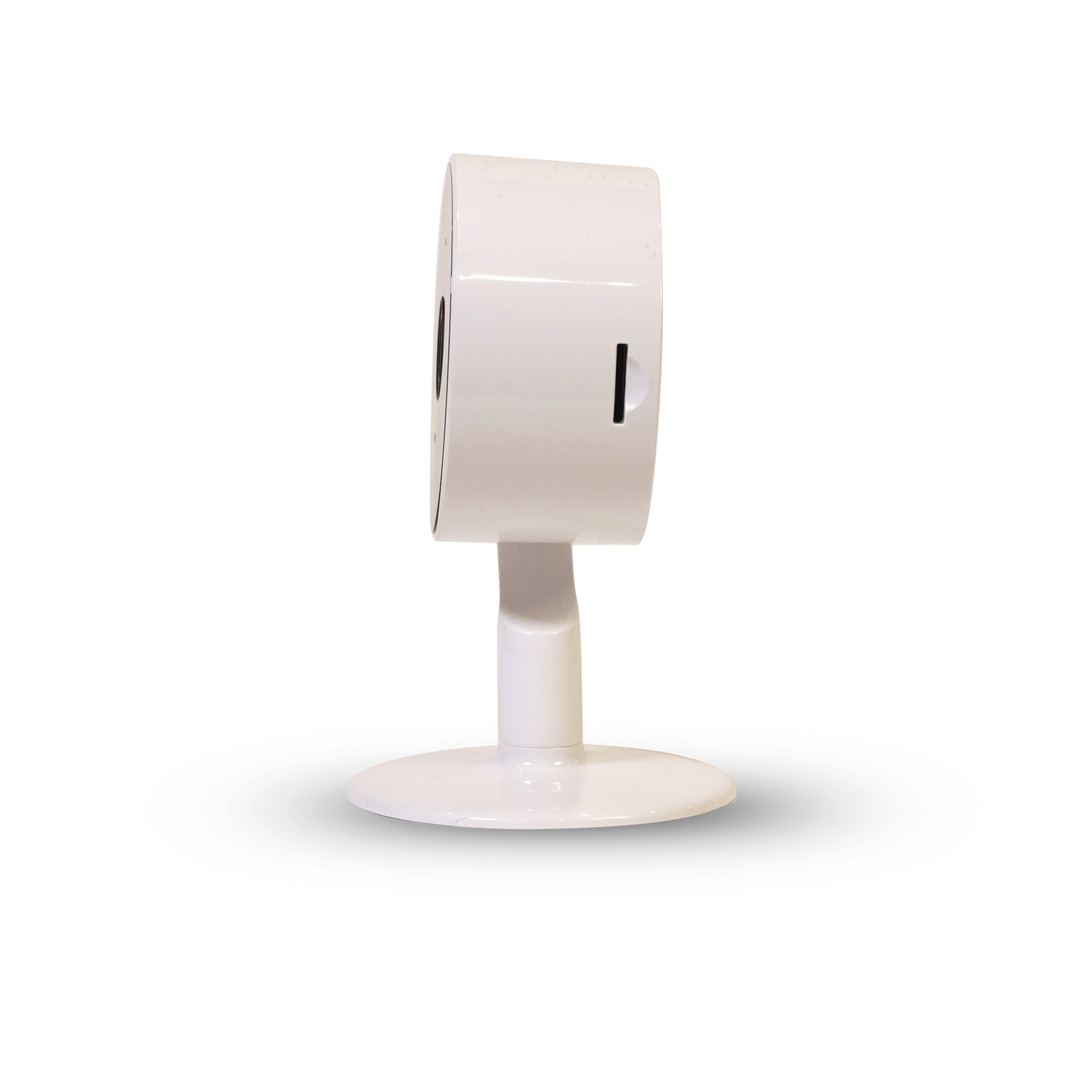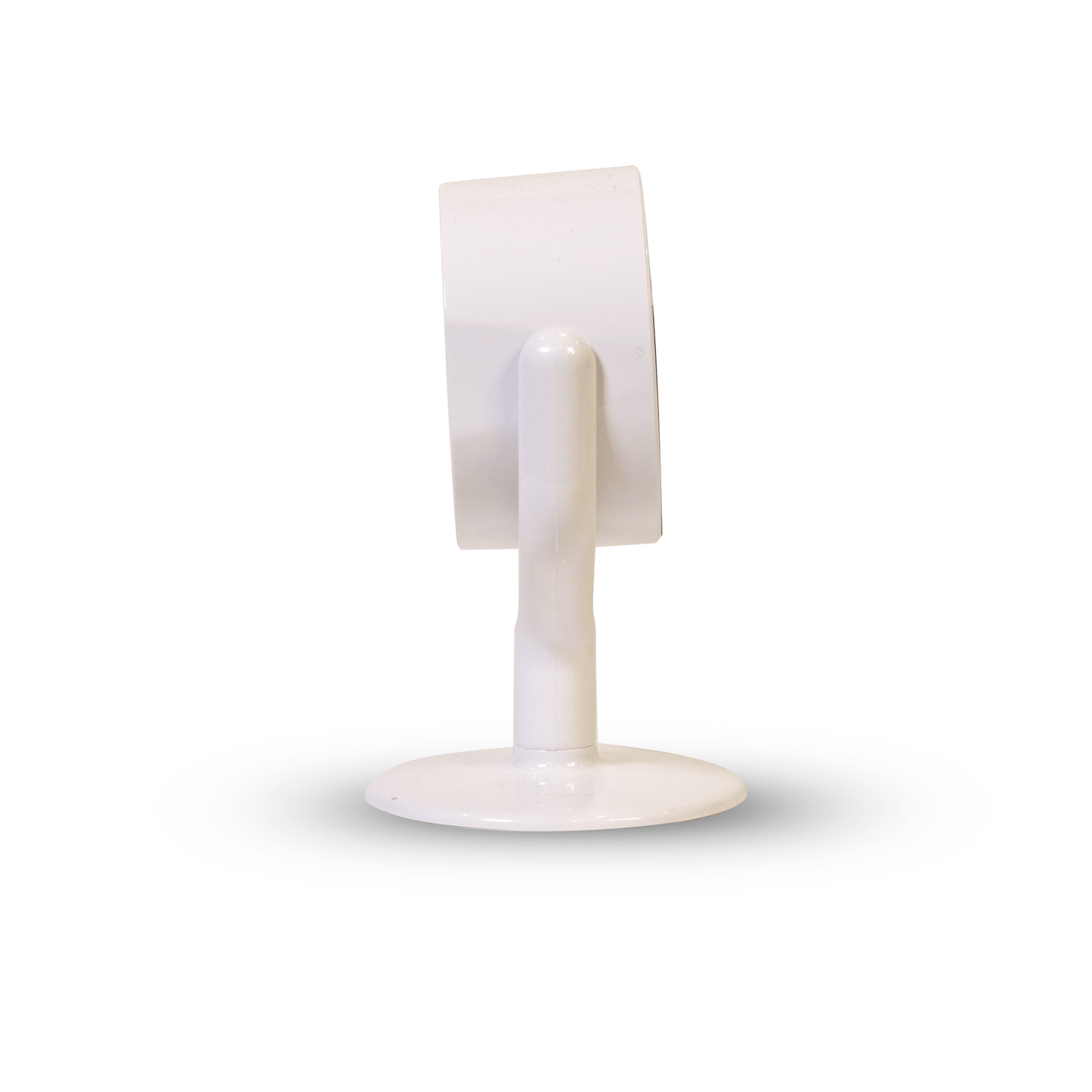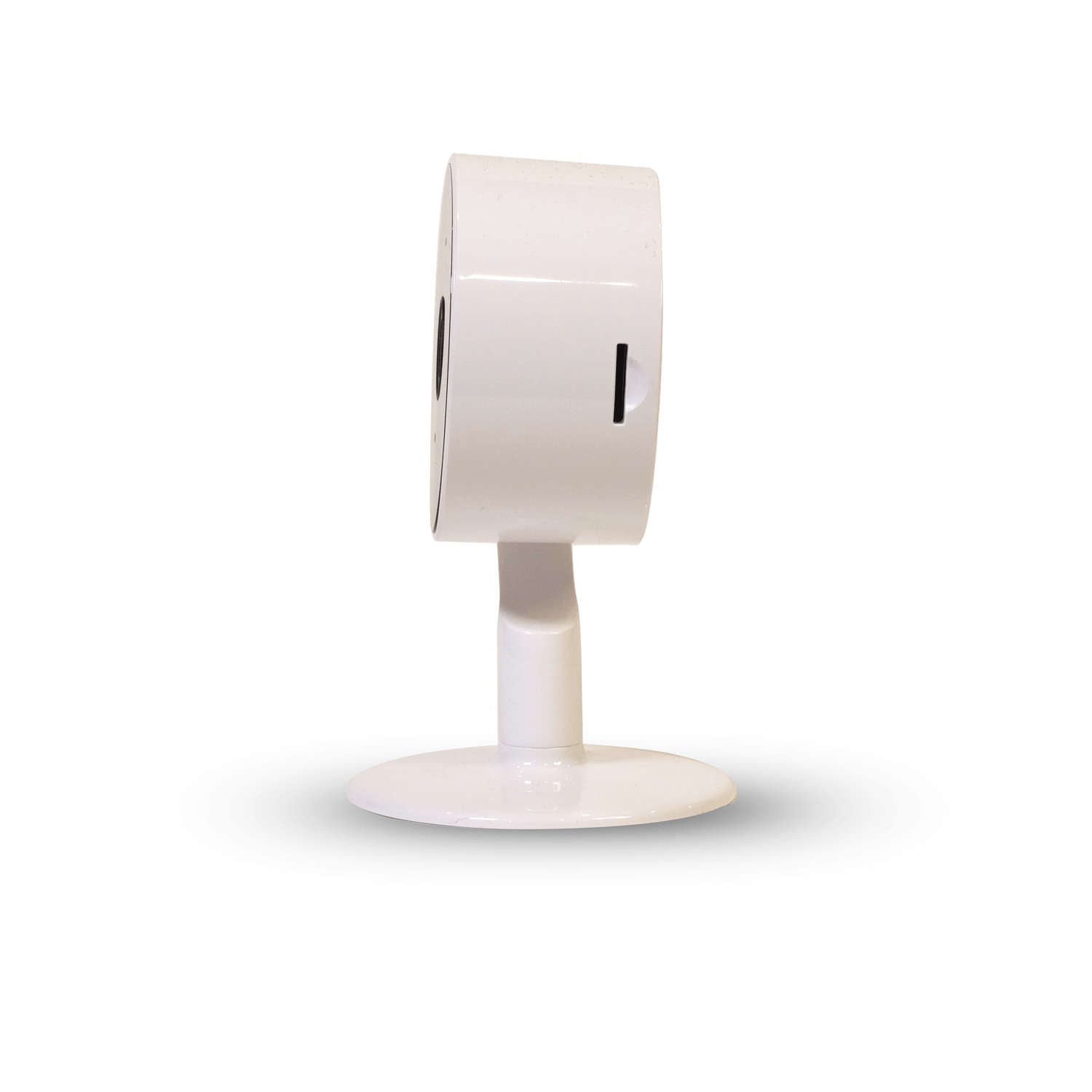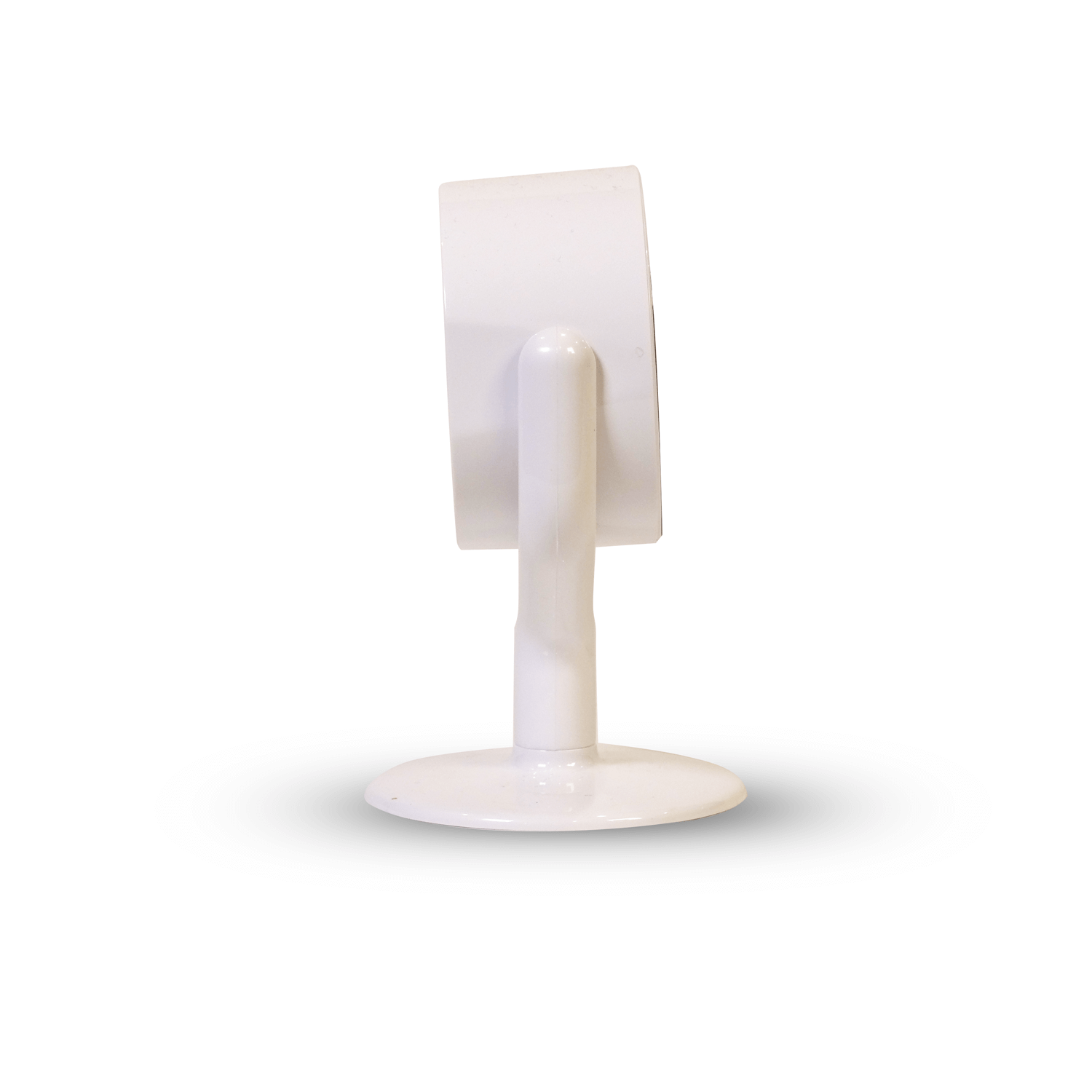Atlantic Smart Devices can only be connected to the 2.4 GHz band on Wi-Fi routers or access points (AP).
A few things to keep in mind:
– All Wi-Fi routers have a 2.4 GHz band.
– Newer routers are often dual-band routers, with 2.4 GHz and 5 GHz bands.
– If both of your 2.4 GHz and 5 GHz Wi-Fi bands have the same name (SSID) and password, you won’t have any problem connecting your Atlantic Smart Home device, regardless of which Wi-Fi network band your smartphone is connected to. You’re all set!
To find out if you need to connect to a different Wi-Fi network to set up your Atlantic device, go to Settings > Wi-Fi (or Wireless & Networks) on your smartphone.
How many Wi-Fi networks do you see that belong to you?
– If you only see one Wi-Fi network name that belongs to you, you can proceed with setting up your Atlantic device using this Wi-Fi connection.
– If you see two or more Wi-Fi network names that belong to you, then one may be a 5 GHz band.
Example of ONE Wi-Fi network: As seen in the iPhone Wi-Fi settings above, this is an example of only one Wi-Fi network name that belongs to the user, “Myhomenetwork.” The others (Dark Knight and Snooze) do not belong to the user, who cannot connect to them as they are password protected.